The cameras on modern smartphones are so good these days and they can easily match the quality of a professional camera in a lot of cases. With a bit of practice, you can take some incredible photos, but if you want to take your photography skills to the next level, you need to learn to edit your photos as well. There is no need for heavy editing if you have taken a great picture, but a few small touch ups here and there can make a massive difference. If you want to improve your smartphone photos, here are a few simple editing tips to follow.
PC: Pixabay
Change Your Smartphone Settings
Most smartphones have settings that auto adjust the brightness and color on your photos. These settings are great and they can help you to take better photos, but they’re not great for editing because it makes it more difficult to make precise adjustments. It also makes it harder to maintain consistency when editing your photos. If you plan to tweak your smartphone pictures, you should change some of the settings to make it easier. Switch off the auto brightness feature and if you are using an iPhone, check to see whether the True Tone setting is enabled and disable it if it is.
Use The Built In Apps
If you are new to photo editing, the built in apps are a good starting point. Most phones will have some kind of photo editing app on them already and, even though they are quite simple, they will still help you to improve your photos. If you go onto an image, you should find an edit button that will bring up a range of different options. You can crop the photos to get the framing right, add some filters, and make basic adjustments to the brightness and colors. The options that you get on built in apps are relatively limited, but they are a good way to get to grips with the basics of photo editing.
Edit On Your Computer
Once you have mastered the basics, you should move onto more advanced editing software on your computer. First, move all of your photos from your phone to the computer (click to learn more about how to do this) and then download some editing software. If you don’t want to pay for expensive software like Adobe Photoshop, there are some great free programs, like Foto or Canva. Even though they don’t have every single feature that you find on the paid software, these free programs are perfectly adequate for somebody that wants to touch up their smartphone photos.
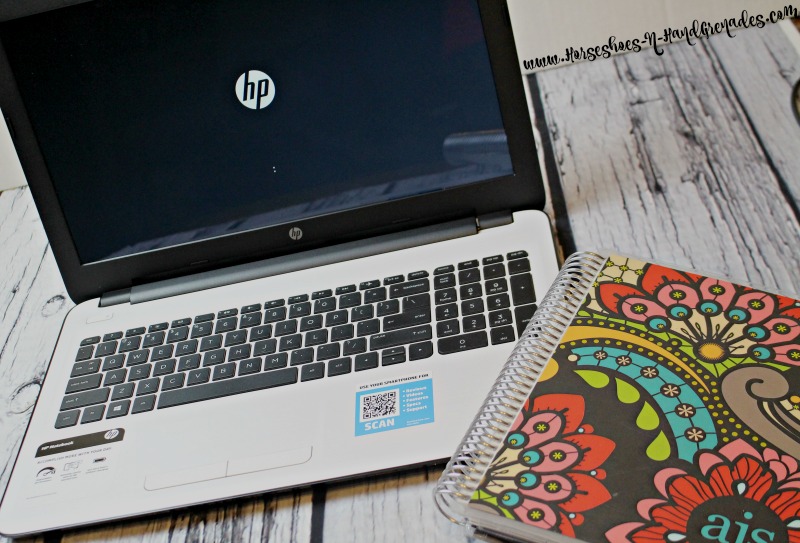
Don’t Rely On Editing To Make Your Photos Good
This is the most important thing to remember when editing photos. Editing software is there to make a good photo look amazing, it’s not there to make bad photos look good. You still need to practice your photography skills and consider investing in a smartphone lens to improve the zoom and take higher quality photos.
Editing can help you to take your smartphone photos to the next level, just make sure that you are only tweaking photos slightly and you don’t rely on editing to make your photos look good in the first place.









Leave a Reply