Thank you to U.S. Cellular for allowing me to be a member of their Blogger Brigade. All opinions are 100% my own.
I’m one of the many that have upgraded to a new mobile device within the last few months. Trading in or selling old phones when upgrading is pretty common because really, what are you going to do with the old one? Leave it in the “junk” drawer for eternity just in case the new one gets broken possibly? But with very affordable mobile insurance being available, the need for that backup phone is even less than it used to be. So why not make a few buck off of it? I’m definitely all for that! If you’re selling or trading in your old device though, there are definitely some things that you’ll want to do first just to make sure your personal information remains safe and secure.
How To Remove Personal Data From Your Device
- Back up to your cloud account. There are several steps to take when wiping your phone of personal information. A good first step is to save all contacts, photos, notes, files, and other information to a Cloud account, computer or external hard drive. After the information is backed up, delete them from your phone and empty the deleted items folder.
- Remove the SIM card. Next remove your SIM card. The SIM card is the external storage for your device housed on a microSD card. It is the small, rectangular shaped card usually located near your phone battery.
- Log out of services like email and social media. You want to clear out of all email and social media accounts accessed from that devices. This should clear all data, including passwords, from these apps.
- Disconnect the phone from the Cloud account. Now that you have backed up your data in step one you want to disconnect from your cloud account. Otherwise, the phone’s new owner could easily access information that’s stored there. This is a very important step and one that’s often forgotten.
- Remove mobile payment options. These days, many people do their banking, pay their bills and take care of other financial obligations from their mobile devices but that convenience means that you also have to take extra precautions to protect that information, especially when getting rid of a device. Disconnect all links, apps, and accounts that are associated with banking institutions and credit cards.
- Restore the phone to factory settings and turn off all services. Whether you decide to upgrade or sell, restoring the device to its original factory settings will remove personal information. You can do this by going to the settings feature on most smartphones.
- Disconnect service. Call the service provider and remove the device from your account. U.S. Cellular associates are available at 1-888-944-9400.
- Unregister the device. This is a step that I just recently learned about so I suspect a lot of people weren’t are that this needed to be done. If the phone is registered with Apple by its serial number, remove it by logging into supportprofile.apple.com with the Apple ID information. Similarly, Androids will need to be unregistered. First, go to the Google Play store from a computer’s Web browser. Then, go to the gear icon at the top-right-hand corner of the screen, and select the Settings option. Deselect the device from the Google account under the Visibility option. This will hide select devices from appearing in the Play store when attempting to download a new app.
- If you are buying a used phone, we also recommend wiping your new used phone clean before personalizing it with your information. It will ensure that the devices settings, data, and apps are only yours. You will start with a clean slate.
Most companies, including U.S. Cellular, have trained associates to help customers remove personal information from old devices before they are traded or sold so all you need to do when you’re making the switch to the new device is ask just like I did when I recently switched from my Samsung Galaxy Tab to my new Samsung Galaxy S7 Edge.
Of course you can always stop by any local U.S. Cellular location if you have additional questions or need help with wiping your device. U.S. Cellular has a machine known as device solution center that can confirm all information has been removed and all accounts have been disconnected. This same device can also transfer your contacts, pictures, etc. to your new device so no matter what, U.S. Cellular has you covered!
Did you get a new device for the holidays? Do you plan on upgrading in the near future? Let me know in the comments below and thanks for reading!

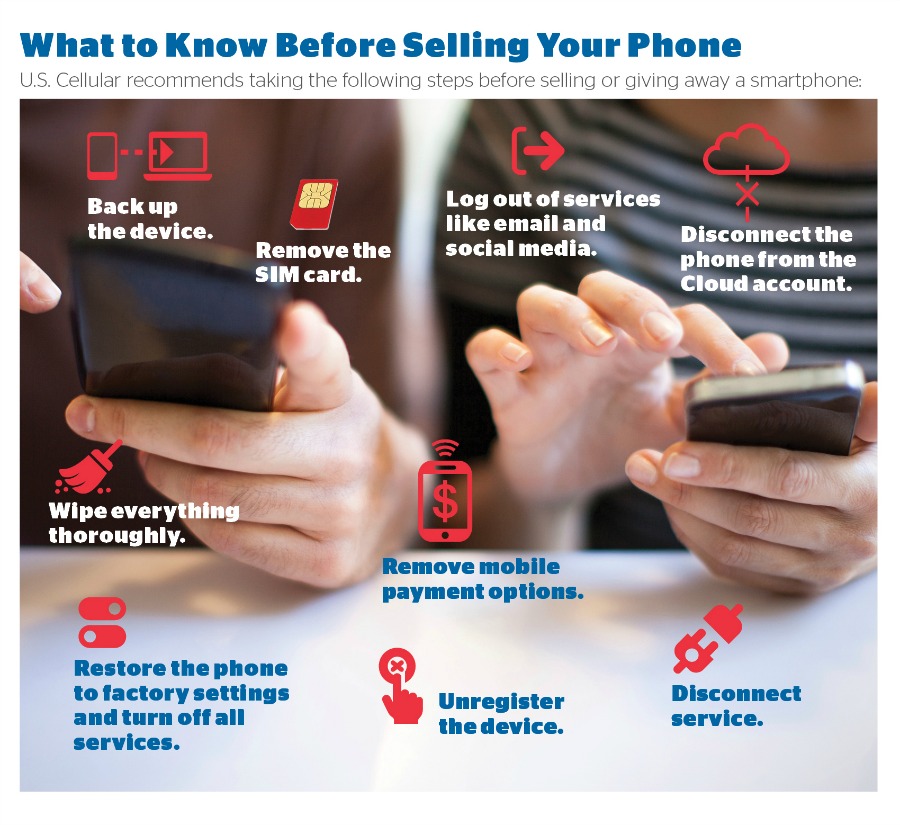










Leave a Reply